Er zijn nog geen producten in jouw winkelwagen geplaatst.
Review van de Kase IR720 filter
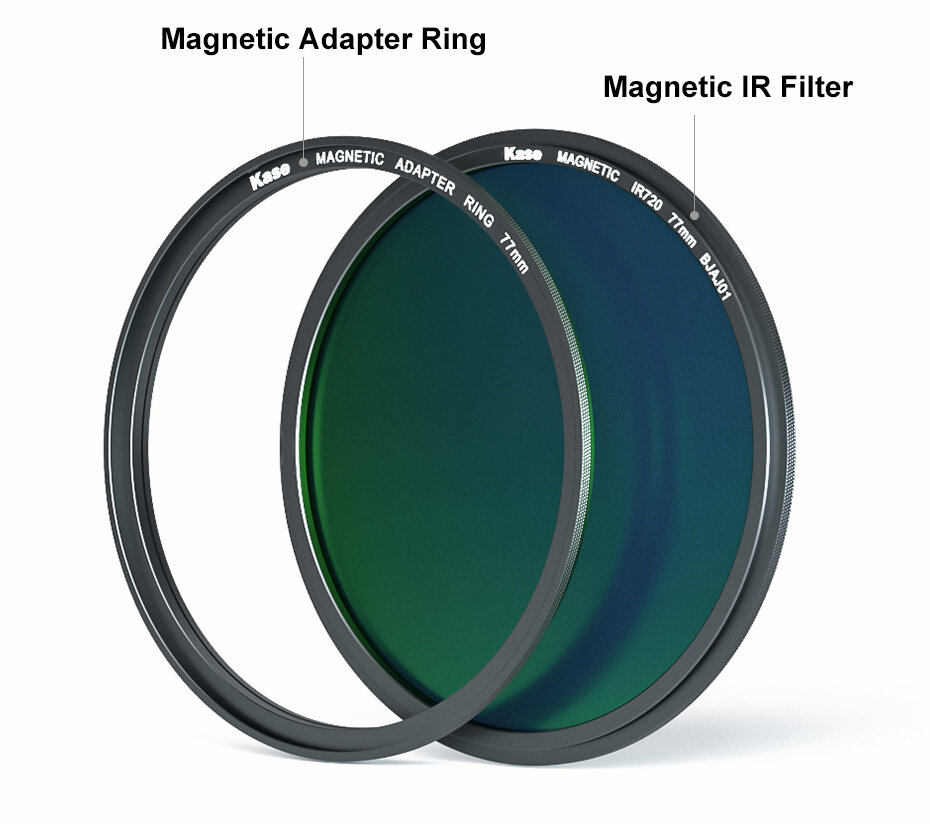
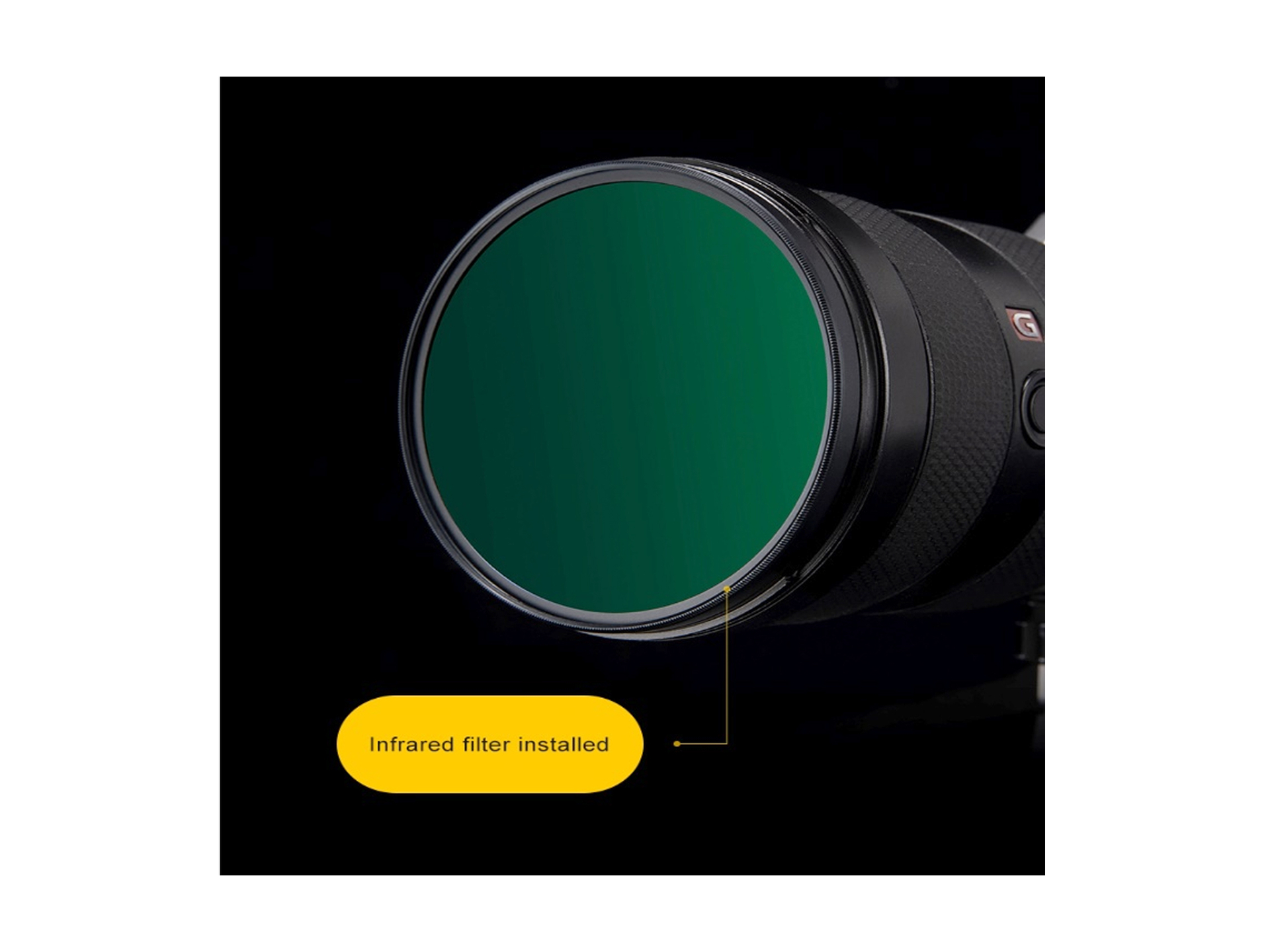
Als Brand Ambassadeur voor Kase Filters Benelux krijg ik af en toe de mogelijkheid eens een nieuwe filter uit te proberen en mijn bevindingen hierover te laten weten.
Dit keer heb ik de Kase Filter IR720 toegestuurd gekregen. De IR720 is een infrarood filter van 720 nanometer. Infraroodfilters beginnen van 590nm tot 910nm deze bevindt zich dan ook perfect in het midden van het spectrum van infrarood.
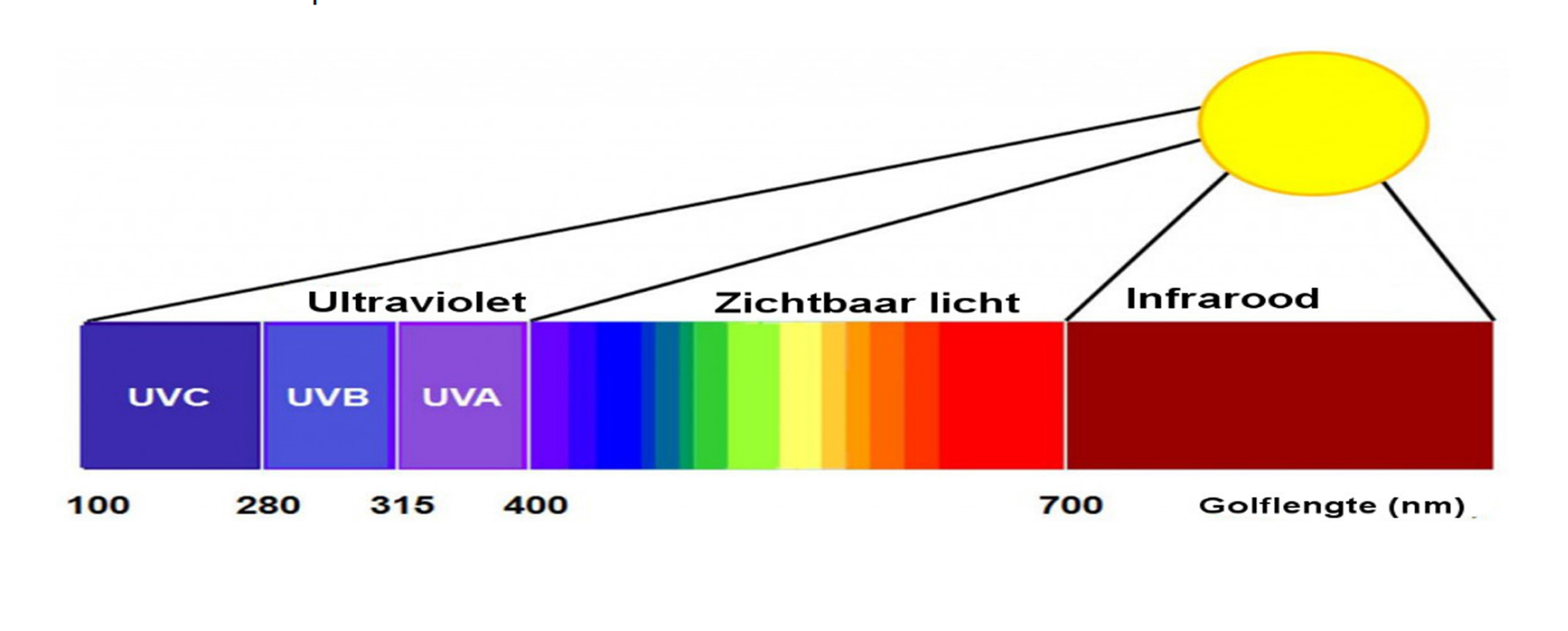
De Kase filter IR720 is een filter waarvoor je camera niet moet worden aangepast (infrarood filter in de camera verwijderen), en dus kan deze zo goed als op iedere DSLR en/of systeem camera gebruikt worden. Vooraleer je het filter aanschaft is het toch belangrijk je camera te checken dat hij perfect met het IR720 filter kan werken. Die doe je zo;
- Neem de afstandsbediening van de TV en richt die op je lens die op de camera is bevestigd.
- Druk op eender welke knop op je afstandsbediening.
- Als er een (fel) rood lampje brandt op je afstandsbediening is je camera geschikt.
- Als er geen rood lichtje is maar miniem dan kan het maar zal je geen mooie resultaten krijgen met de IR720.
- De magnetische Kase IR720 filter wordt geleverd met een magnetische adapterring
De Kase filter wordt geleverd in een stevige opbergdoos en kan schokken makkelijk opvangen. Eveneens zal de opbergdoos niet vanzelf openen en is voorzien van een goede sluiting. De filter zelf, bij het openen van de opbergdoos kan makkelijk verwijderd en geplaatst worden. Belangrijke kenmerken van de IR720 Kase - filter;
- Gehard Pro HD optisch glas
- Krasbestendig
- Metallic Nano Coatings
- Water en stof/vuil afstotend
- Eenvoudig schoon te maken

De Filters uit de Kase Wolverine-serie worden door onafhankelijke beoordelingen gerangschikt als enkele van de beste optisch en hun geharde glazen constructie voegt extra duurzaamheid en gemoedsrust toe. Kase Wolverine-filters zijn niet onverwoestbaar, maar zijn geclassificeerd als taaier dan standaard glasfilters, hopelijk bestand tegen af en toe een toevallige val, zodat je geweldige foto's kunt blijven maken.
Zonder waarneembare kleurzweem kunt u de ware scènekleuren vastleggen en de optische kwaliteit van het glas geeft u een grote scherpte. Het speciale metalen nano elektro-gecoate glas maakt Kase Wolverine filters krasbestendig, waterafstotend, anti-reflecterend en gemakkelijk schoon te maken. Waardoor de Kase Wolverine-serie een genot is om in het veld te gebruiken, ongeacht in welke omstandigheden je fotografeert.
Het standaard IR720 Kase filter:
Standaard is het zeker niet ontoereikend. Standaard is de norm, de weg naar de echte IR-filter, waardoor de gebruiker al het infraroodlicht kan opvangen met een klein deel van het zichtbare licht. Dit filter is fantastisch voor monochromatische foto's of gedempte infraroodfoto's in kleur.
Hoe maak je best een goede en mooie infrarood foto:
-
Schakel je camera over naar Handmatig en maak een opname in RAW.
-
Je zult alles zelf moeten controleren. In sommige situaties moet u mogelijk ook handmatig scherpstellen.
-
Het 720nm IR-filter (IR72) staat gelijk aan 5/6-stops lichtreductie. Dus om geen beweging in bomen, gras en dieren vast te leggen. Je hebt een heldere zonnige dag nodig voor de optimale belichtingstijden. Best is infrarood foto’s te maken van laat in de voormiddag (11am) tot ongeveer 3PM tot 4PM. Tijdens deze periode heb je het meeste licht.
-
Gebruik een statief. Omdat u uw beschikbare licht vermindert wanneer u deze filter gebruikt, zult u merken dat de belichtingstijden daardoor uitdagender zijn om uit de hand te fotograferen. Om toch niet tot te laten sluitertijden te komen kan je de ISO optrekken of het diafragma wat groter maken.
-
Extreme lichtmogelijkheden - Zonsopgang en zonsondergang zijn niet de ideale situaties omdat het beschikbare licht laag is.
-
Schrik niet dat je foto lichtrood is als je in kleur je foto’s maakt. Zo wil je dat het eruit ziet met het 720nm filter.
-
Best is beeldstijl ‘monochroom’ te kiezen en in RAW te fotograferen. Zo zie je direct het resultaat van de invloed van infrarood.
-
Wanneer je klaar en tevreden bent met je foto's. U bent nu klaar om naar Post Processing te gaan.
De bewerking in de Post Processing:
-
Omdat je in RAW gefotografeerd hebt kan je bv. in Lightroom bij de basis bewerking terug voor kleur kiezen, je foto zal rood tonen, maar dat gaan we aanpassen
-
Kies een witbalans tussen de 2000 en 2500 Kelvin of, de manuele witbalans die je gemaakt had van het gras.
-
Monochrome conversie is het gemakkelijkste proces, gewoon de verzadiging tot -100. Gebruik de zwart-witknop niet, omdat dit uw kleurprofiel verandert en extra werk zal opleveren om het verloren witte gebladerte te herstellen.
-
Pas uw zwart-, wit- en contrast aan, omdat opnamen in infrarood het contrast kunnen verminderen. Vergeet niet dat je op zoek bent naar diepe en rijke zwarttinten in de schaduwen en lucht en donzig, gloeiend wit in het gebladerte. Alsof het sneeuw was.
De kleurverwerking is iets moeilijker en vereist enkele extra stappen:
-
Hiervoor moet u de DNG-profieleditor van Adobe gebruiken.
-
Hiermee kunt u een aangepast profiel maken, zodat u de foto verder kunt afkoelen. Vergeet niet dat je witbalans al is ingesteld op 2.000-2.500 op de temperatuurschaal en niet verder kan worden verschoven om de rode tinten te compenseren.
-
Installeer je nieuwe kleurprofiel (noem het iets voor de hand liggend zoals infrarood) en selecteer je nieuwe profiel.
-
Selecteer de witbalanskiezer en selecteer een wit vlek in het gebladerte. Hiermee corrigeert u automatisch uw witbalans en worden de kleuren weergegeven in Geelachtig/ Oranje en Blauw.
-
Met behulp van de Hue en Saturation Tools kunt u aanpassen om het gebladerte geel, rood of wat u maar wilt te maken. Vergeet niet om uw contrast, zwart, wit en nevel tool aan te passen.
Sommige, mogelijk valkuilen:
-
Denk eraan, als u worstelt met het filter, onregelmatigheden zoals hotspots en ghosting. Het is niet het filter, het is je lens of instellingen. Probeer een andere lenscombinatie of pas je instellingen aan.
-
Vaak, hoe ouder de lens, hoe beter! De meeste moderne lenzen hebben coatings op een of meerdere stukken glas in de constructie die artefacten kunnen veroorzaken bij het fotograferen. Dat wil niet zeggen dat de moderne lens het werk niet kan doen. Er is een zekere mate van vallen en opstaan betrokken om de juiste te vinden die werkt.
-
Zoomlens zijn meestal de ergste overtreders. Bepaalde brandpunten kunnen een probleem zijn, meestal bij de bredere brandpuntsafstanden. Om de zaken verder te verwarren, kunnen sommige Prime-lenzen ook aan dezelfde artefacten lijden, meestal opnieuw, de bredere Prime Lens.
- Het begrijpen van uw camerasysteem is cruciaal en experimenteren wordt ten zeerste aanbevolen bij het vinden van welke lens, instelling, filtercombinatie het beste werkt.
Conclusie:
-
Ik heb al mijn tests gedaan met de 77mm schroeffilter.
-
Hij is makkelijk op de lens de plaatsen.
-
Ook al gebruikte ik een 17-40mm f4 zoemlens, ik heb geen enkel probleem zoals hotspots of ghosting moeten vaststellen.
-
Hoe meer licht, vooral direct zonlicht geeft je betere infrarood foto’s.
-
Als je een fotograaf bent die al eens graag een infrarood foto wil maken, is dit een onmisbaar filter in je tas.
-
Nadat je bv. een zonsopkomst hebt gefotografeerd kan je later op de dag nog makkelijk wat infrarood fotografie doen in een gebied waar wel wat bomen (struiken) aanwezig zijn.
-
Door de zeer goede kwaliteit van het filter, glas, krasbestendigheid, makkelijk te reinigen en water/stof afstotend is dit zeker één van de betere filters in het gamma van de filters.
-
Daarom, Kase filters behoren voor mij tot de betere filters.
-
Een echte aanrader
Hierbij nog wat enkele foto’s gemaakt met de Kase filter IR720:



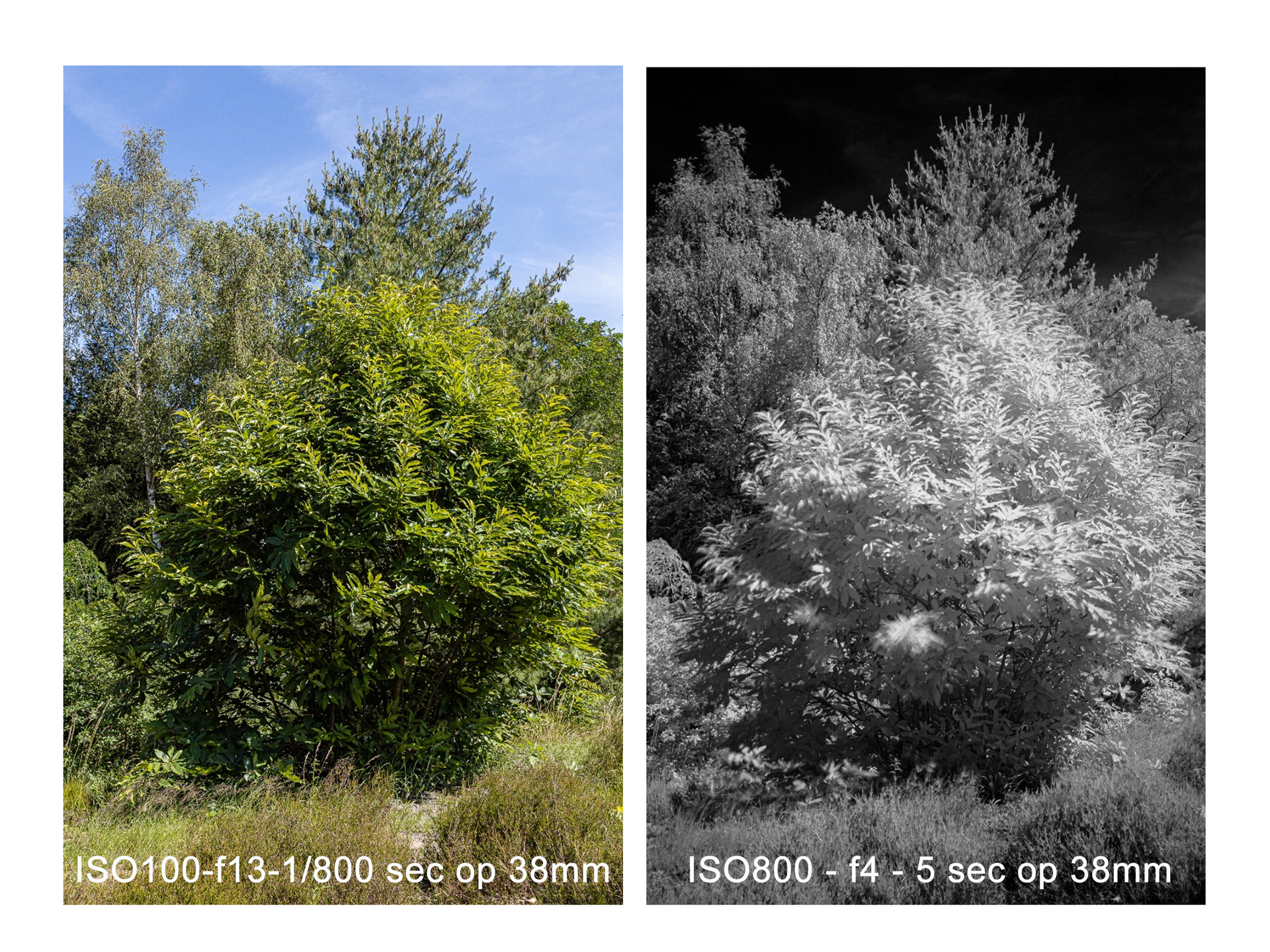
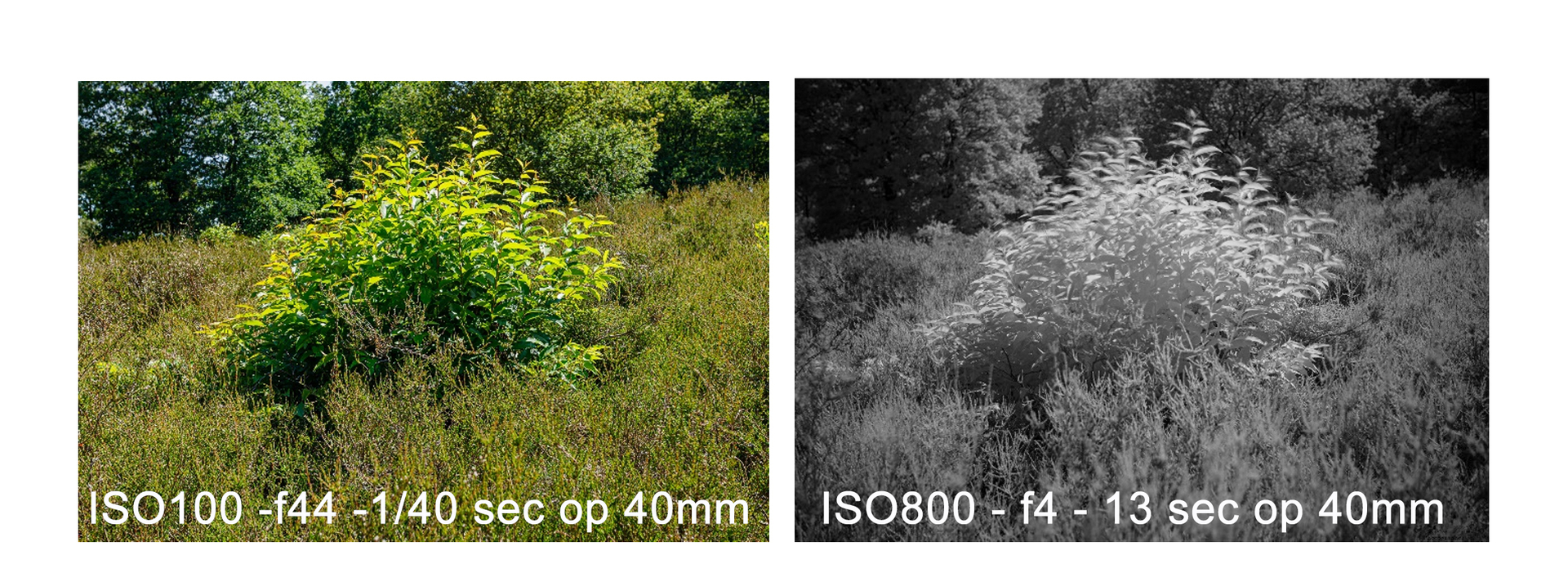
Wijns Patric, Brand Ambassadeur Voor de Benelux.
Geen reacties gevonden.
